Create Custom Cable
The official charging cable of the Ticwatch Pro 3 unusually only charges (it has 2 pins that are only used to charge the watch), it does not synchronize data unlike the Ticwatch Pro, Ticwatch S or Ticwatch E that its official charger cable has 4 pins (2 for charge and 2 for data transfer). For most users this will never become a problem as sending music and files to the watch can be done seamlessly over Wi-Fi, however there is one thing that can ONLY be done over a USB cable, and it is to unlock the bootloader (previous step necessary to root or install a custom ROM). Curiously, there is still no such cable for sale for the Ticwatch Pro 3, not even on AliExpress.
If you want to create it yourself, the steps are as follows:
- Buy a Ticwatch S/E charger cable, you can get it from Amazon or Aliexpress without any difficulty, here a link to buy.
- Open the Ticwatch S/E charger cable housing by cutting the plastic around the pogo pins, this way you will lower the profile of the housing so that the pins "reach" the watch.
- Remove the magnets that are glued to the box and place them on the back. This is because they do not match the polarity of the TW3 clock pins and if you do not change them you will not be able to place the clock because the reverse attraction will prevent you from placing it on top of the pins.

And this another option for people with 3D Printer:
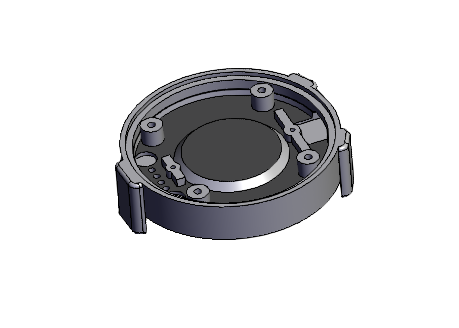

U need:
- 2x 5mm round magnets.
- This data dock: from TicwatchPro
- U need the PCB
- U need the screws
- 3D Printer
- Download this file with the ipt and stl files
Thanks to@yesimxev
